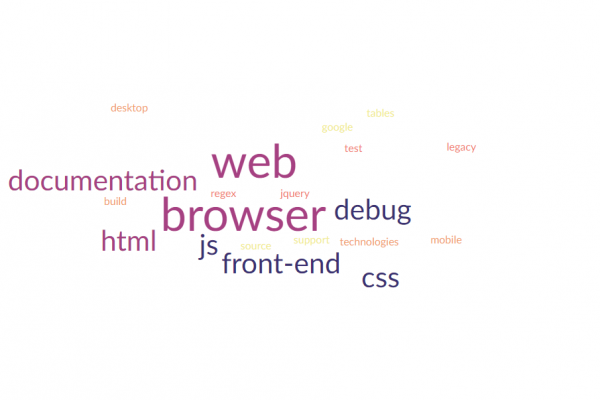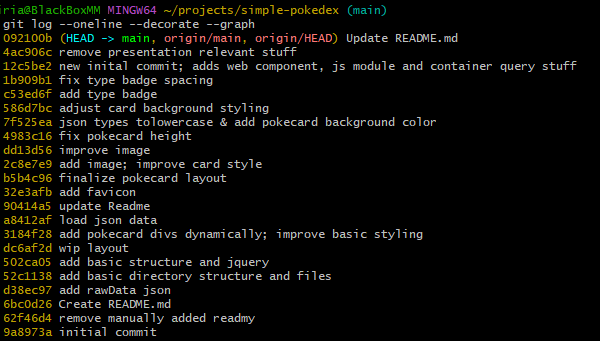When I set up a new laptop recently I went for Arch Linux with Gnome as desktop. After finishing the setup, I noticed that the default Gnome installation brings along more than I need. On the other hand, I performed my “post setup” installations to get my system ready for the daily developer’s work.
This post deals with the packages I removed and the basic set of packages I installed for my dev environment.
TL;DR
Use pacman -Qs gnome to list packages and remove what you dislike with pacman -Rsu package-name.
What came along with Gnome?
As outlined in the pacman documentation, use
pacman -Qs gnome
to see a list of what comes along with it. Apart from the pure packages’ names you will also find a short explanation what the package is useful for (or not).
What did I remove
I did not throw away everything, but there are some things I simply do not need. Removing those packages did not impair my system. Depending on your needs, you might want to remove more or less. You should be somewhat cautious on what you remove, since you can break your desktop.
Using
pacman -Rsu
I removed:
- gnome-software
- gnome-music
- gnome-maps
- gnome-tour
- gnome-weather
- epiphany (a web browser)
- malcontent (parental control tooling)
What did I add?
I have a standard set of applications which I need (or want) to have on my system.
| Package | Used for |
| firefox, chromium | Web Browser |
| pkgstats | anonymously send data to support https://pkgstats.archlinux.de/ |
| libreoffice-still | I need it for work (to deal with pptx for example) |
| dbeaver | database tool (GUI) |
| zsh | another shell (see https://wiki.archlinux.org/title/zsh) |
| gnome-screenshot | useful for screenshots, see https://wiki.archlinux.org/title/Screen_capture (chap. 1.2) |